Instagram Reels Downloader
A New generation innovative Instagram Reels Downloader tool that gives you a super faster Reel Video save experience for free.
It's a Non-profit Instagram Reels Downloader web tool built for people who want to save an Instagram reel video easily without any trouble. That's why we have developed this app with a design fast loading easy users friendly interface. Our team at instastorysave.com always tries to give you the best user experience by following Instagram's legal terms and conditions.
Why It's Required?
As you know with Instagram's new feature you can save a reel's video without using any downloader tools, but you should also know it's an optional setting. It means you can only save the reel video which has video owner has allowed you to do. And here in this tool, you use to save a reel video which doesn't have an inbuild save option (not private video). Even, using this web tool you don't need to use extensions, apps, software, etc which will help your device keep faster.
Perfect Way To Save a Reel
-
Open Instagram and copy the reel links from 3 dots.
-
Visit instastorysave.com/reels/ and paste the link on the search box.
-
The Process will take a moment, after done click on download. (That's it your Reels Video is Ready to Watch offline)

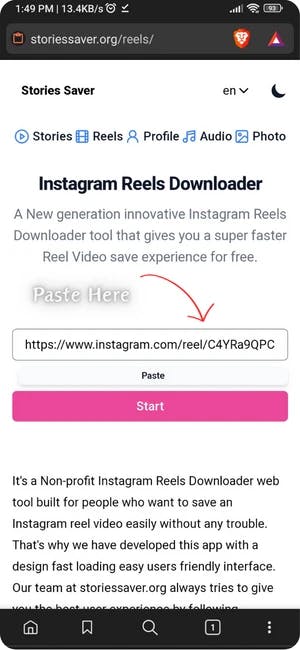

Simple Guide With Images
Features
Fast Download: It's built with the latest version of Next.js and React framework with our professional developers team. And we believe that our tool will make your reel download experience faster.
No Account: We allow our users to use this tool without any account or sign-up, anyone can use it to download reels quickly for free.
Support Multiple Devices: This Reels Downloader tool is built for all OS devices like Android, Windows, iOS, Mac, etc. You just need to use the latest or required version web browser.
Note: We have built this app by respecting Instagram Guidelines and TOS, Also, we are not we are not affiliated with Instagram or Meta.
FAQ
How To Download Instagram Reels Without Using Tool?
Instagram recently rolled a new features that allow users to save a Reels Video without any tool help. You just have to click on the share button and you'll see the download option. However, It will not be available for all videos, as it is controlled by the video owner.
Is it Legal to Download Instagram Reels?
Yes, You can save an Insta Reel by following using guidelines. Well, if you want to use the reels for your brand or commercial purposes then you should contact the original video owner for permission.
How To Download Full Insta Reels?
You May Noticed some of the tools are not able to save full Insta Reels because of their limitations, but as we have said we don't have any limitations for our users. So you can always visit instastorysave.com to save a full Insta reel video with original regulations.
Can I Download a Reels Anonymously?
Yes we offered download features anonymously. So you can download an Insta Video using your Android, iOS, Mac, or Windows, etc device anonymously.